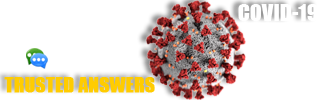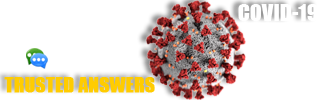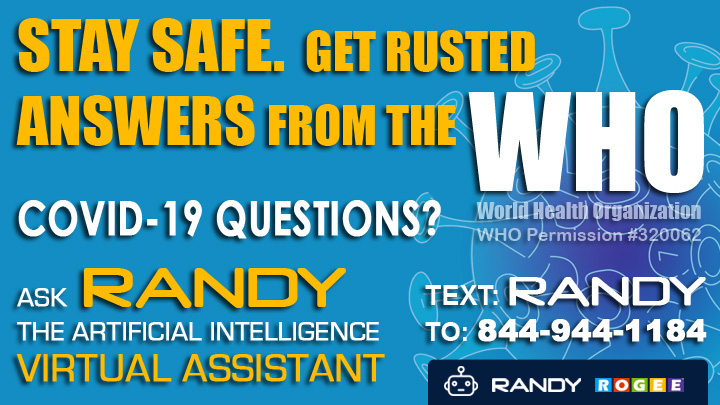X
 FIRST TEXT MESSAGE:
FIRST TEXT MESSAGE:Coronavirus COVID-19 Information: **Get reliable answers from WHO and other trusted sources. Hello. I am RANDY Assistant. I can answer some COVID-19 questions. To continue, reply with keyword: **OVERVIEW, SYMPTOMS, MASKS, PREVENTION, TREATMENT, INCUBATION, TESTING, RISKS, DOTHEFIVE, DISTANCING, SICK, HANDS, FACE, MOUTH, PANDEMIC, WHO, CDC, STAYHOME, MORE
When you enter your number and click the TEXT ME button, you will start a conversation between YOU (human) and RANDY (computer). The back and forth texting is between YOU and RANDY. There will be no other humans involvement until YOU request that RANDY brings another person into the conversation.
RANDY will be texting you from 18449441184.